The splash screen images displayed when the UD-7400PD is powered on are part of a new Plugable technology that we refer to as DockTagTM. In brief, DockTagTM allows for customized support, asset management, and hotdesking capabilities.
For the home user, DockTag™ is an information and guidance system. By their presence, the informational splash screens are intended to reassure the home user that the docking station is working, guide them through connecting their computer to the dock, and if necessary installing the required software.
For a business user with a DockTagTM subscription, DockTagTM enables online asset management as well as hotdesking capabilities.
More information about how DockTagTM works is available within our Plugable DockTagTM and Overview Manual here → LINK
Also note, we have video available that provides a general overview of the DockTagTM system here → LINK
*** Please note that the DockTagTM information will only appear within the external displays connected to a DisplayLink-driven output (ports #2, #3, #4 and #5). The DockTagTM information will not appear with the external display connected to the dock’s ‘HDMI 8K Alt Mode’ output (port #1) ***
When the docking station is first powered on, a ‘splash screen’ which displays the Plugable logo will momentarily display:

After a few seconds, the Plugable logo will disappear and be replaced with a different splash screen.
If the docking station is not connected to a host computer, then the splash screen that appears will prompt you to connect the docking station to the host computer. The splash screen will also display the dock’s serial number and the dock’s Ethernet network port hardware address (also known as MAC address) as well as a QR code that contains the same information:
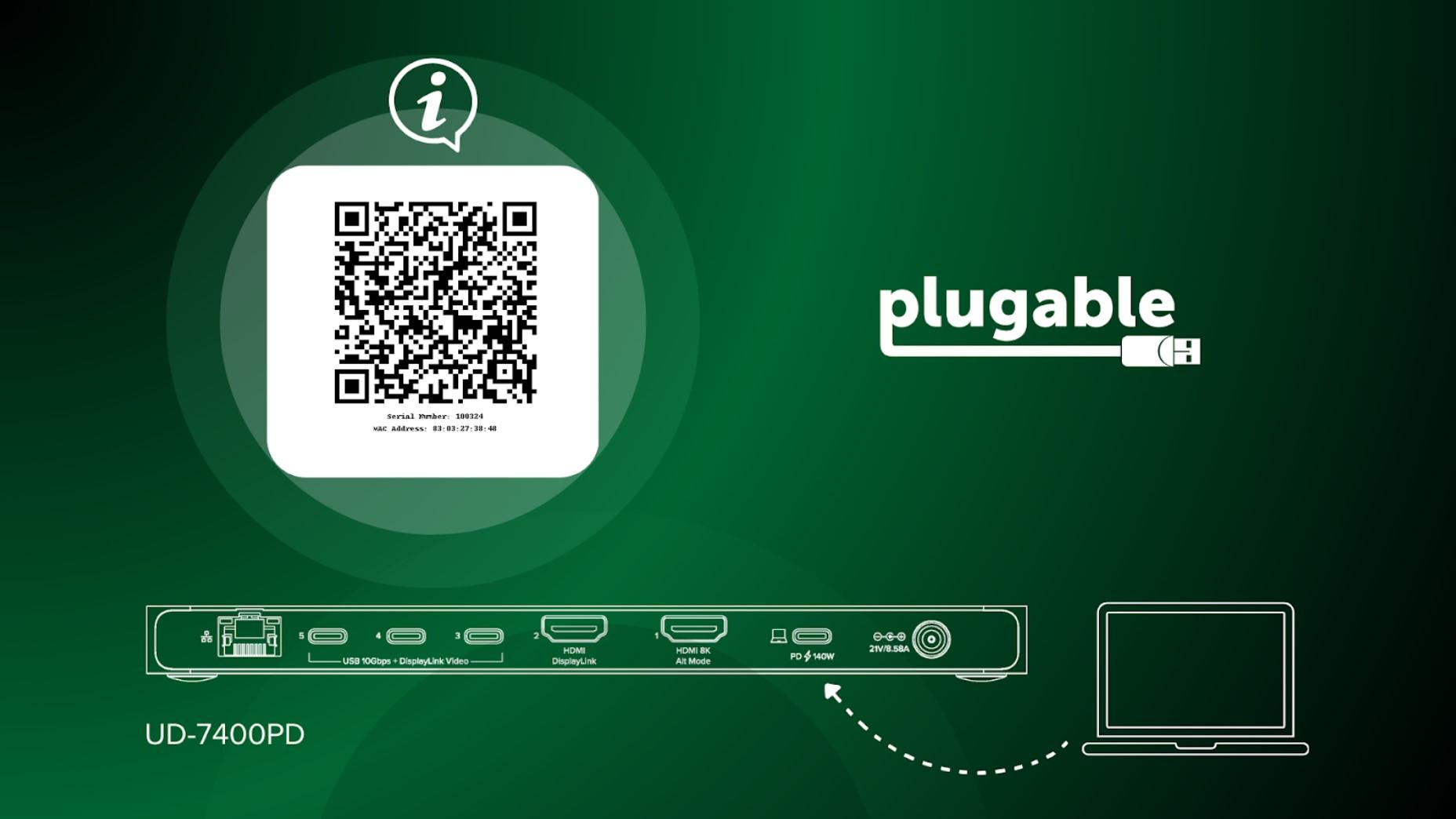
Once the docking station is connected to a host computer with the required DisplayLink software installed, the splash screens will disappear and the extended desktop of the host operating system will appear within the displays.
Please note, if a computer is not connected to the docking station then this splash screen will remain visible for 60 minutes. To disable this splash screen, please press the power button in order to turn off the docking station.
Please also note, if the required DisplayLink software is not installed on the host computer, then a splash screen will appear that will prompt the user to install the required software via a provided download link:

This screen will remain visible for 60 minutes before disappearing.
NOTE - There is a utility for both Windows and Mac that allows the timings of the informational screens to be adjusted to suit personal preference. The utility and instructions on its use are available to download from here → LINK

