In macOS 10.13 High Sierra, when installing new software and extensions, Gatekeeper now requires users to manually approve any new third-party extension before the computer can load and make use of the extension that was installed. This is important as many devices rely on extensions to function properly, and in some circumstances it can look like the software to power a device was installed but the device still doesn’t work. When this happens, users will see the below message:
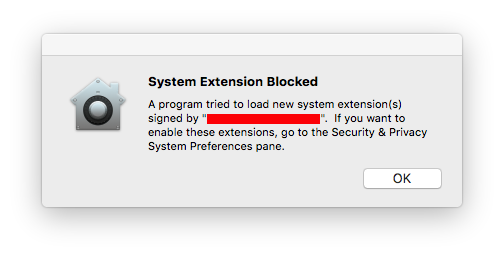
If you suspect Gatekeeper is preventing an extension from loading, follow the below steps:
- Open System Preferences and navigate to the Security & Privacy section
- In the General tab, look for a message at the bottom of the window stating "System software from developer DEVELOPER NAME was blocked from loading", like in the screenshot below:

For Plugable products, the developer listed in the message should be "DisplayLink Corp" for DisplayLink powered products (such as docking stations that do not use Thunderbolt 3 technology) and "WEI LU SU" for Plugable ethernet adapters that use ASIX chipsets - Click Allow, and from there macOS should now be able to properly load and use the extensions and software that were installed
- Test things out! In some instances, you may need to restart the computer for the extension to properly load. So if it doesn’t work immediately, reboot the computer and the extension should load correctly
Once an extension from a developer has been allowed, this makes the developer a 'trusted' source. Meaning that future extensions that are installed from the same developer should not be prevented by Gatekeeper from loading and should not need to have these steps repeated. However, software and extensions from other developers will encounter this same issue and you will need to follow these same steps.
For additional information on Gatekeeper and the behavior described in this post, check out this support article from Apple and this article from DisplayLink . There's also an additional video from DisplayLink .
If you need help installing your Plugable product, please feel free to contact us for support!

