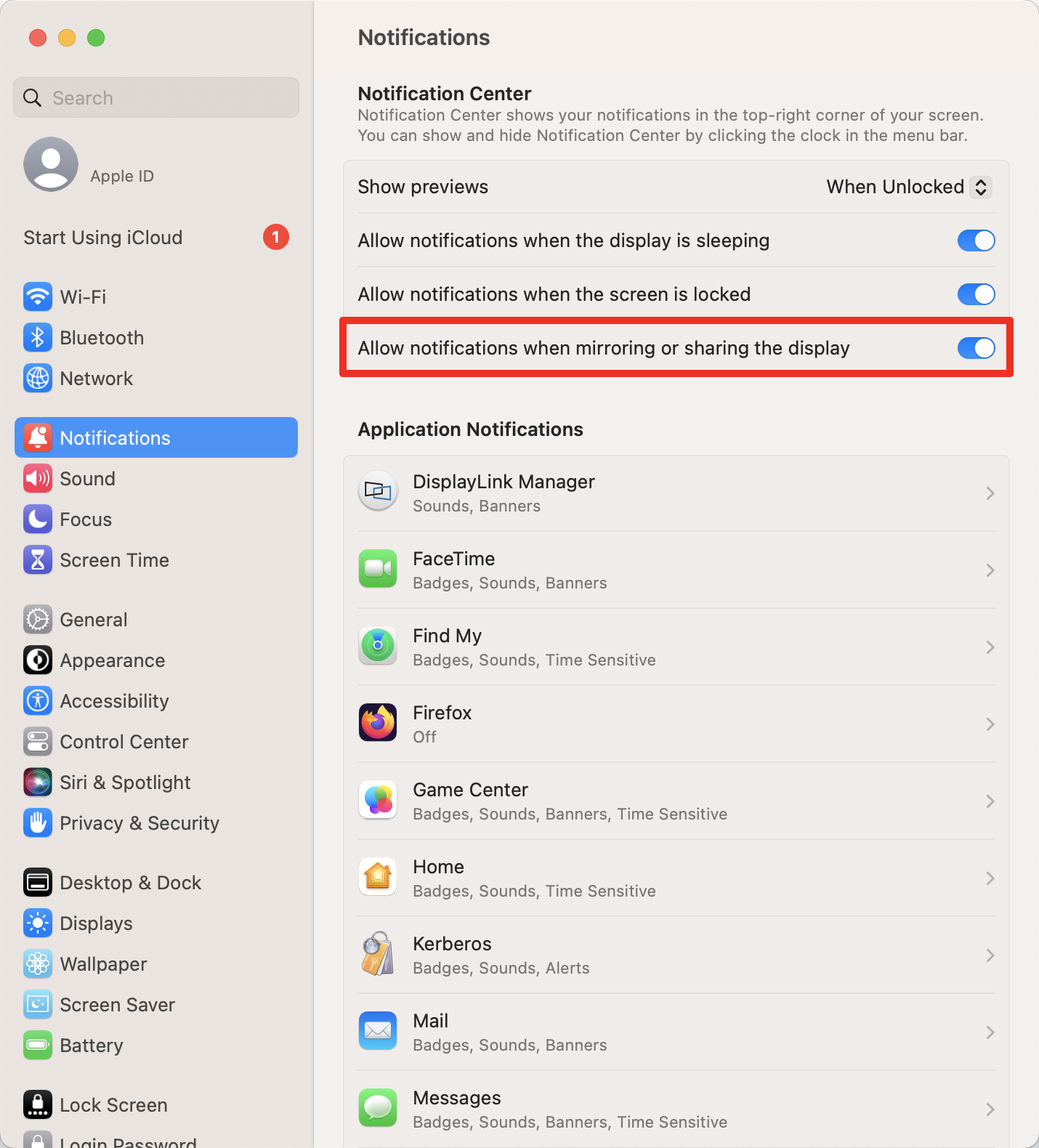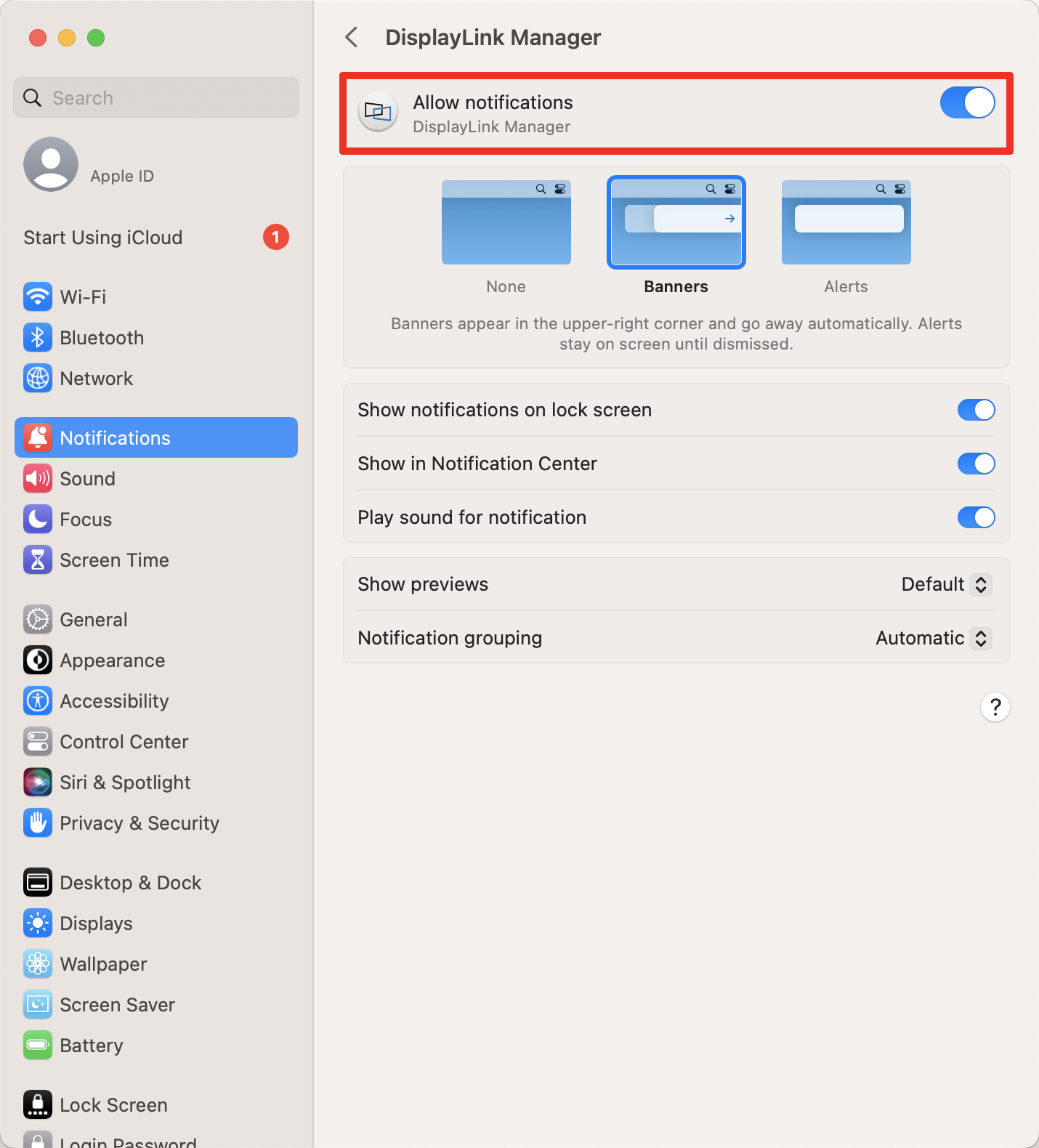Plugable has received reports of Notifications not working as expected when a DisplayLink-based product (such as our UD-3900 or UD-6950Z docking stations) is connected to a Mac running macOS 12 Monterey.
The cause of this behavior is still being investigated, however in our experience making a small change within the ‘Notifications & Focus’ preference settings can help.
For macOS 12 Montery, please follow these steps:
- Click on the ‘System Preferences’ icon (looks like a gear) in the macOS Dock at the bottom of your screen
- Click on the ‘Notifications and Focus’ application
- At the bottom of the ‘Notifications and Focus’ application window, click to place a checkmark in the ‘When mirroring or sharing the display’ option under the ‘Allow notifications’ section. An example screenshot with this option highlighted is included below:
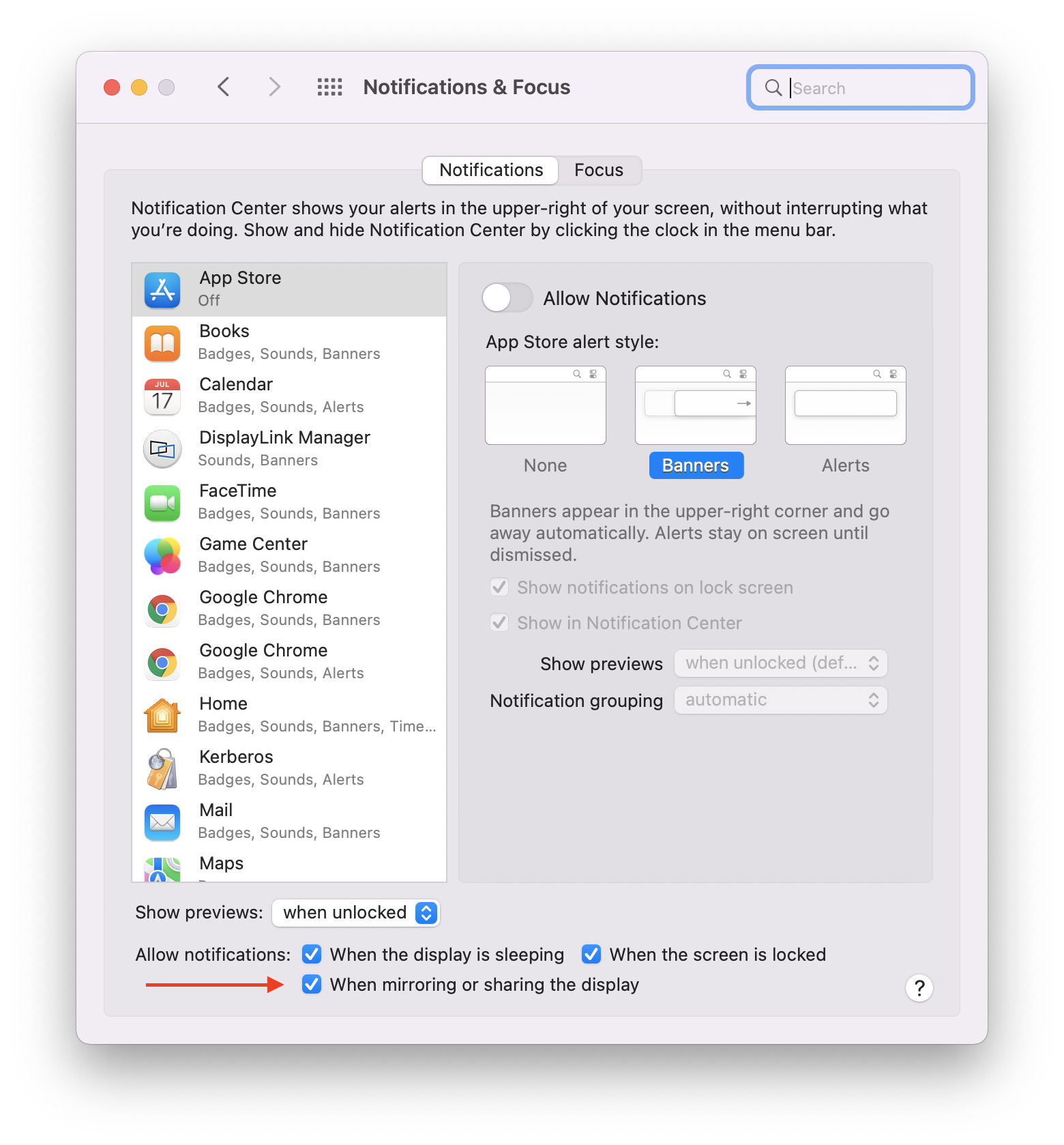
For macOS 13 Ventura, please follow these steps:
- From Finder, click on the Apple Menu then select System Settings
- On the left side select "Notifications"
- On the right side select the option to "Allow notification s when mirroring or sharing the display"
- Under Application Notifications select "DisplayLink Manager"
- Toggle on the "Allow notifications" option at the top