In a recent review of the Digital Viewer software, a typo was discovered in the maximum file size limitation instructions under Movie Setup. When the maximum file size is entered as shown (4097 MB), the following error message is displayed: “Video size setting is incorrect; out of range.” As a workaround, customers should enter 4096MB (or lower) as the maximum file size.
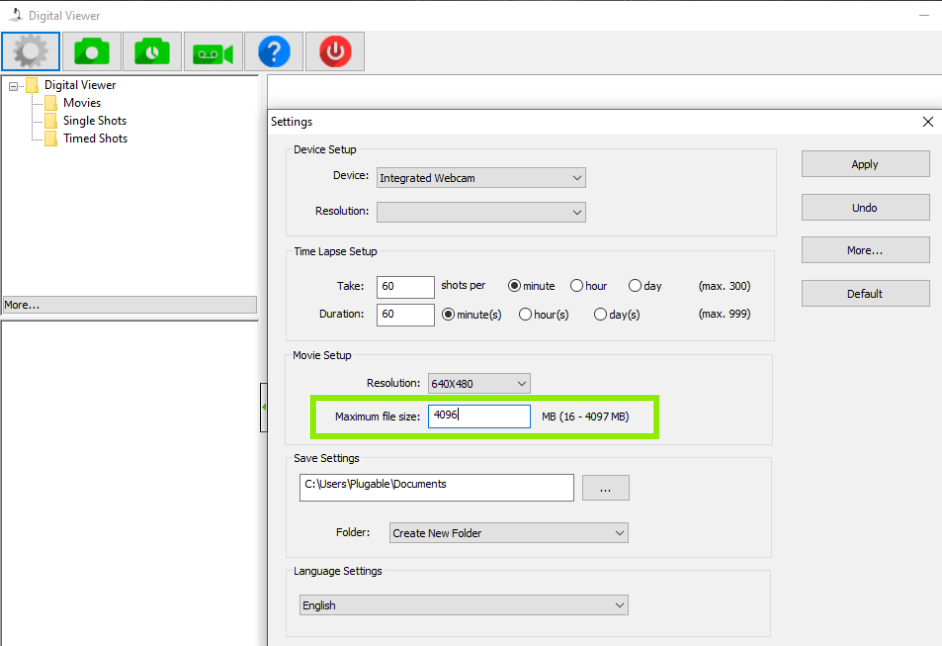
Make sure to click ‘Apply’ after your changes have been made.
Note: The Maximum File Size is a limitation of the software currently and may be raised at a later date in an updated version. We will update this document accordingly at that time
We hope this was helpful! Please feel free to reach out to us directly at support@plugable.com, if you have any further questions.
Thank you!

