Note: This doesn't apply to Windows 10.
Please try the following:
- If you are running antivirus or security software, disable it temporarily during the installation
- Press Windows Key + R, then enter
services.mscin the window that appears - In the list of items, double-click Bluetooth Support Service
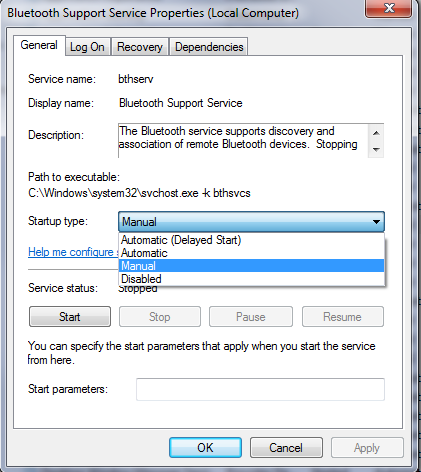
- Change the startup type to Automatic and click the Start button to start the service (Check for the dependencies of this service in the 'Dependencies' tab and make sure these are also set to automatic).
- Click 'Apply', then click 'OK'
- Restart your PC, then try running the installer again

