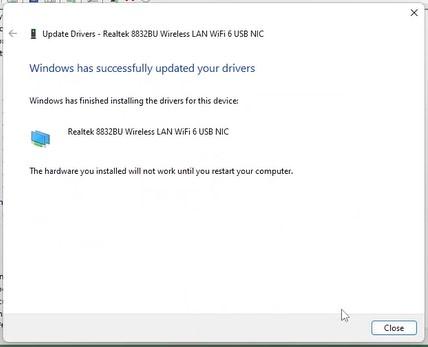How to install the drivers for the USB-WIFIAX:
1. Download the following drivers here.
2. Connect the USB-WIFIAX to your computer
3. Extract the compressed folder, you can Right Click then select the "Extract All..." option
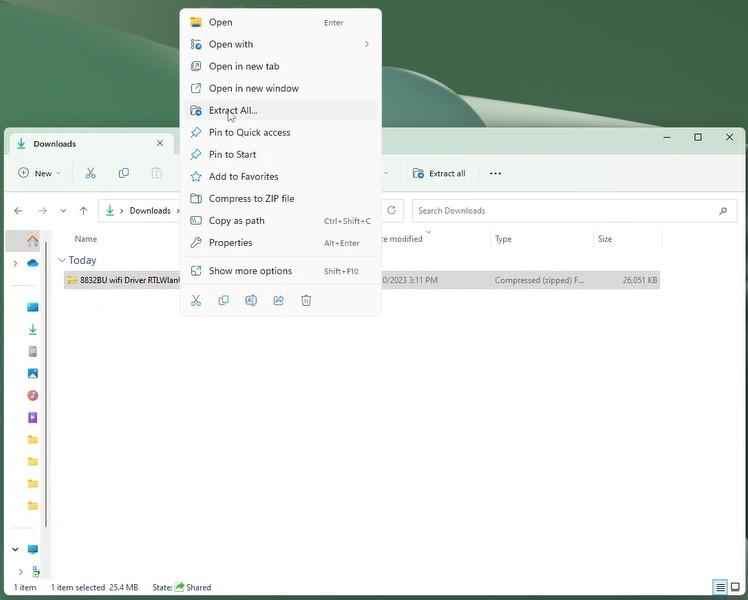
4. Next we will want to navigate to the Device Manager application and expand the Other devices section. To open the Device Manager application you can simply type this in to the Windows Search Bar
5. Right Click the "802.11ax WLAN adapter" and select "Update Driver"
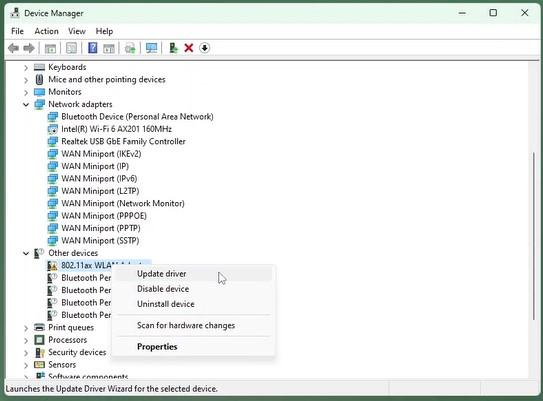
6. Select "Browse my computer for drivers" then navigate and select the folder that we de-compressed in Step #3
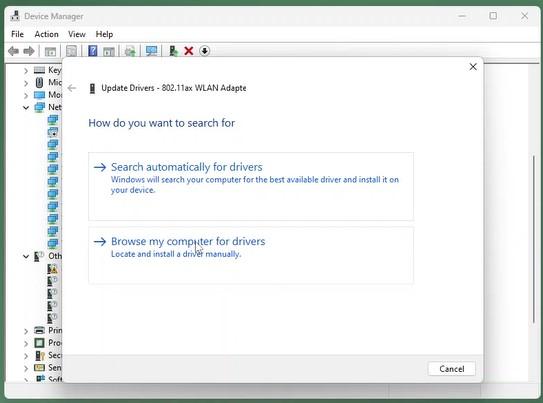
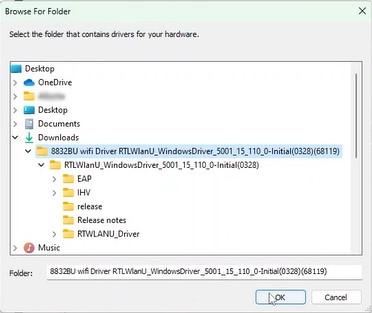
7. Windows will then proceed to install the drivers and prompt you to restart your PC, go ahead and restart the computer and you should see the ability to connect to a wireless network upon reboot.