Plugable supports computers running ChromeOS (such as Chromebook laptops or Chromebox desktops) with several of our Plugable products.
There are many different models of ChromeOS devices available, and several of these models have similar names despite them having different features or specifications.
Should things not work as expected while using a supported Plugable product in conjunction with a supported ChromeOS device, the most important piece of information Plugable needs in order to help troubleshoot the issue is the ChromeOS device’s model information.
The most straightforward way to determine this information is as follows:
1. Power on the ChromeOS device and log in
2. Press the following three keys on the ChromeOS device’s keyboard at the same time:
A. The ‘CTRL’ key
B. The ‘Search’ key, also known as the ‘Launcher’ key
The labeling on this key will look like a magnifying glass or a small solid circle, and this key is typically located near the left ‘Shift’ key on the keyboard.
If you are using a Windows keyboard with a ChromeOS device, the ‘Windows’ key (which looks like the Microsoft logo) will function as the ‘Search’ or the ‘Launcher’ key
C. The ‘Esc’ key
3.. After pressing the combination of keys listed above, a ChromeOS diagnostics window will appear.
At the top of the window, there will be a line of text that displays the version of ChromeOS installed on the device, as well as the ‘code name’ of the device.
For reference, every ChromeOS device has a ‘code name’ given to it by Google while the product was in development, and the code names are unique to each model.
For example, the screenshot below shows the ‘Diagnostics’ application from a Chromebook laptop:
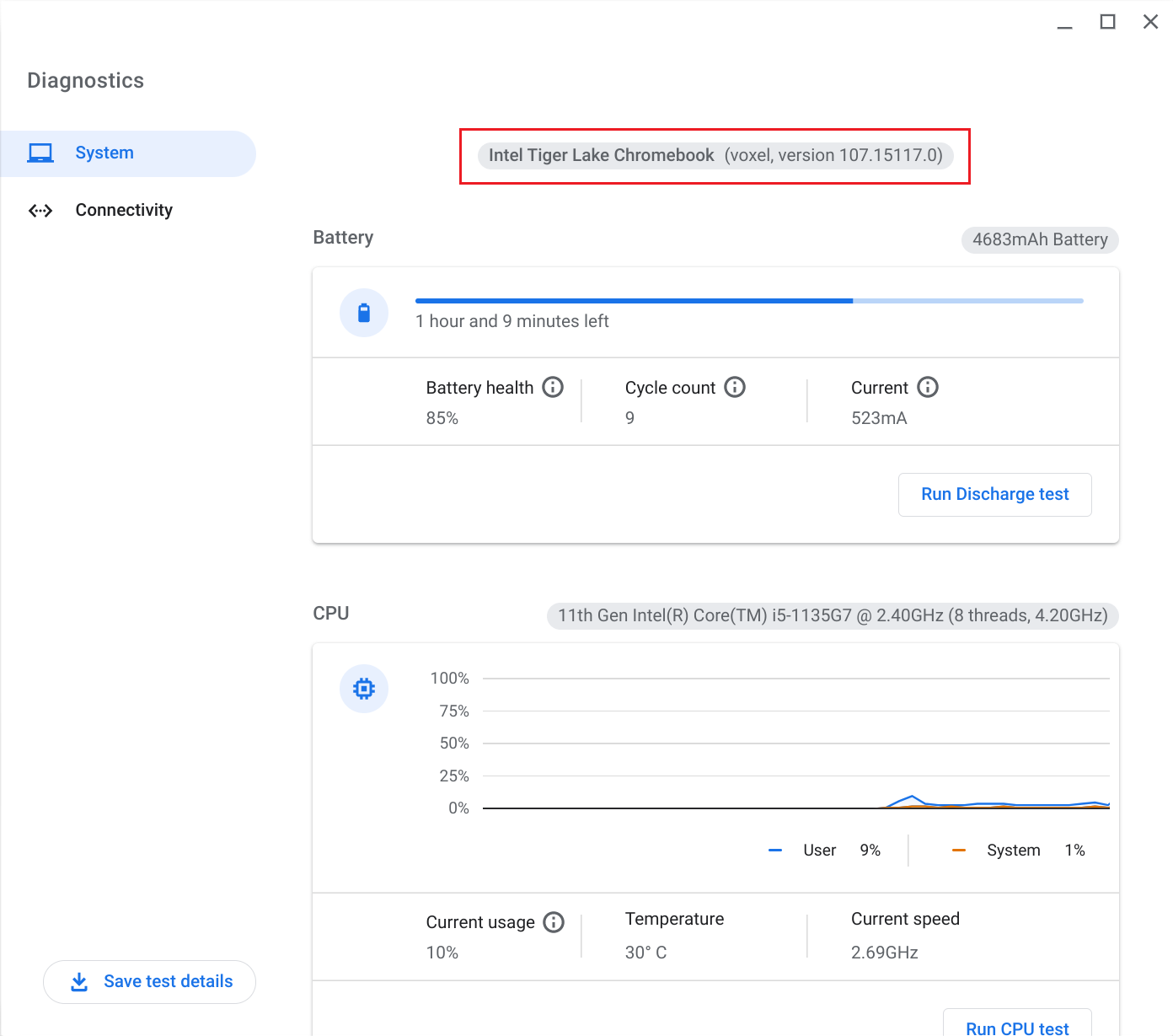
The information at the top of the window reads ‘Intel Tiger Lake Chromebook (voxel, version 107.15117.0)’ and this information is outlined in red in our example.
The ‘107.155117.0’ refers to the specific version of ChromeOS installed on the device. In this case, the major version is ‘107’.
The word ‘voxel’ is the code name for this specific model Chromebook. Google maintains a list of all ChromeOS devices and their code names here → https://www.chromium.org/chromium-os/developer-information-for-chrome-os-devices/
Using the Google list as a reference, we can see that ‘voxel’ is the code name for an ‘Acer Chromebook Spin 713’ laptop, with a model number of ‘CP713-3W’.
For reference, there are two ways to provide this information to Plugable, should we request It:
A. Provide a screenshot of the ‘Diagnostics’ application window. Google provides instructions for taking screenshots here → https://support.google.com/chromebook/answer/10474268
B. Click on the ‘Save test details’ button located in the bottom left-hand corner of the ‘Diagnostics’ application window.
You will be prompted to save a text file containing information from the Diagnostics utility. The default location for this file will be within the ‘Downloads’ section within the ‘Files’ application.
Once the file has been saved, provide a copy of that file to Plugable.
If it is not possible to obtain the model information using the process described in item #1, there are a few alternate ways to determine the model information.
2. If you have access to the purchase information for your ChromeOS device (such as an invoice), this information may provide you with the brand and specific model number.
An example of a different brand and specific product model number of a Chromebook (as compared to our previous example) would be ‘ASUS Chromebook C424’
3. Most ChromeOS devices have a label located on the device that provides the specific model number of the product.
For example, here is a photo from the bottom of the Chromebook we used earlier in item #1:
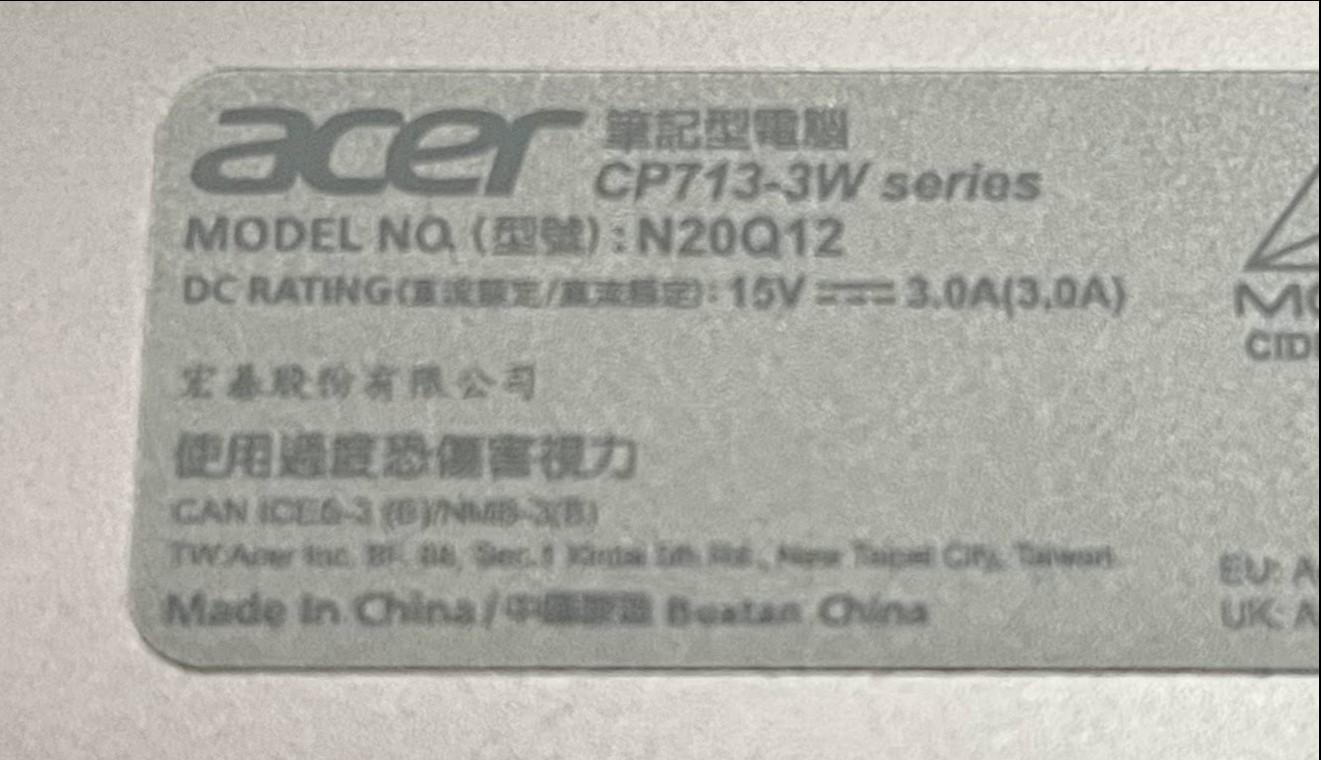
In this example, we can see that this is a Chromebook made by the company ‘Acer’, and the specific product model is ‘CP713-3W’.

