It sounds like the Time Lapse mode is on. This mode will continually take pictures at preset intervals until you click the button again to Stop Time Lapse.
Let's check and see if Time Lapse mode is on:
- Open the Digital Viewer software
- Hover your mouse over the icon of a camera with a clock inside, and see if a message pops up that says Stop Time Lapse
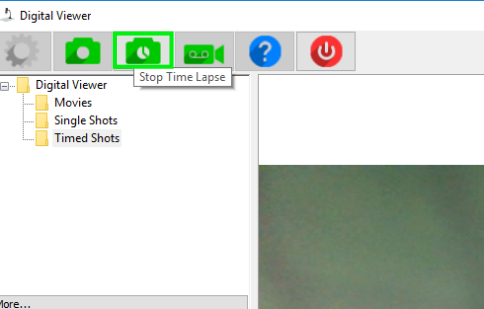
- Click the button and the Time Lapse mode should stop
We hope this was helpful! Please feel free to reach out to us directly at: support@plugable.com with any other questions.
Thank you!

