Yes, you can! But, please note that Bravura Easy Sync cannot directly access/communicate with iTunes software. iTunes music files can be transferred over just like any other files and should be in your main Music folder.
What about my Playlists? Can I transfer them too?
Yes, you can do that too! But, Playlists must be exported into XML files first before transferring. This is easy to do, just open iTunes and click:
File > Library > Export Playlist
Save the file in a good spot, and then use the Transfer Cable to transfer it over to the other computer.
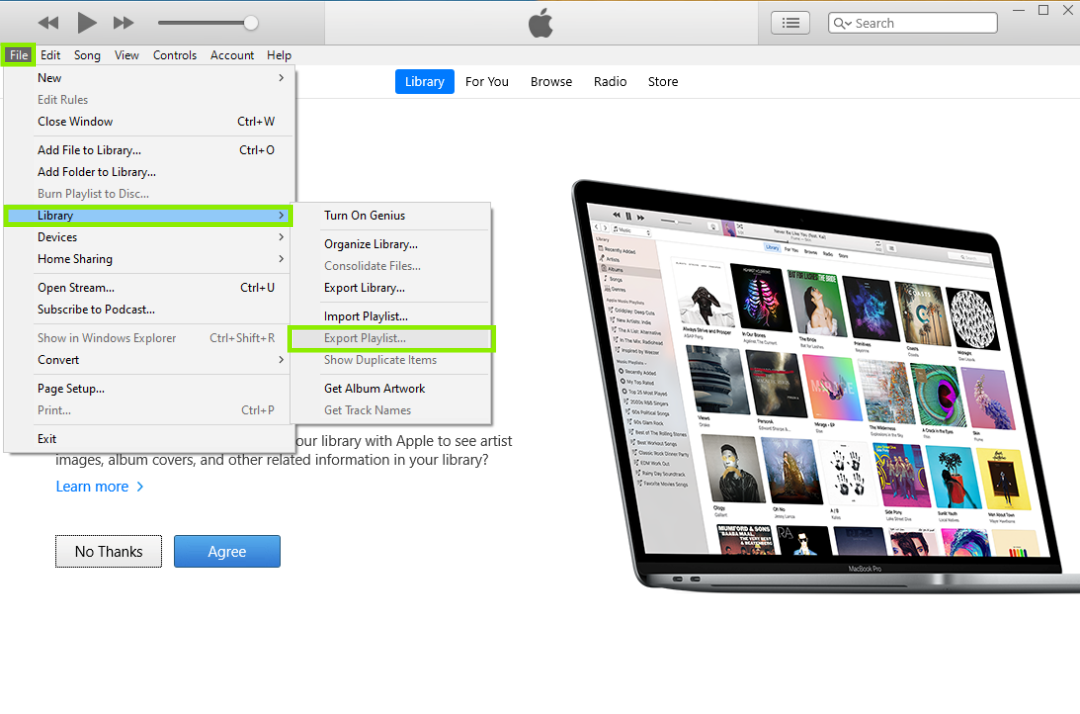
Click the following link for an official article from apple to help you Save a copy of your Playlists . After transferring the XML file to the new computer, start up iTunes and click:
File > Library > Import Playlist to import the file into your new/other computer
We hope this was helpful. Please reach out to us directly at: support@plugable.com if you have any questions or concerns.

