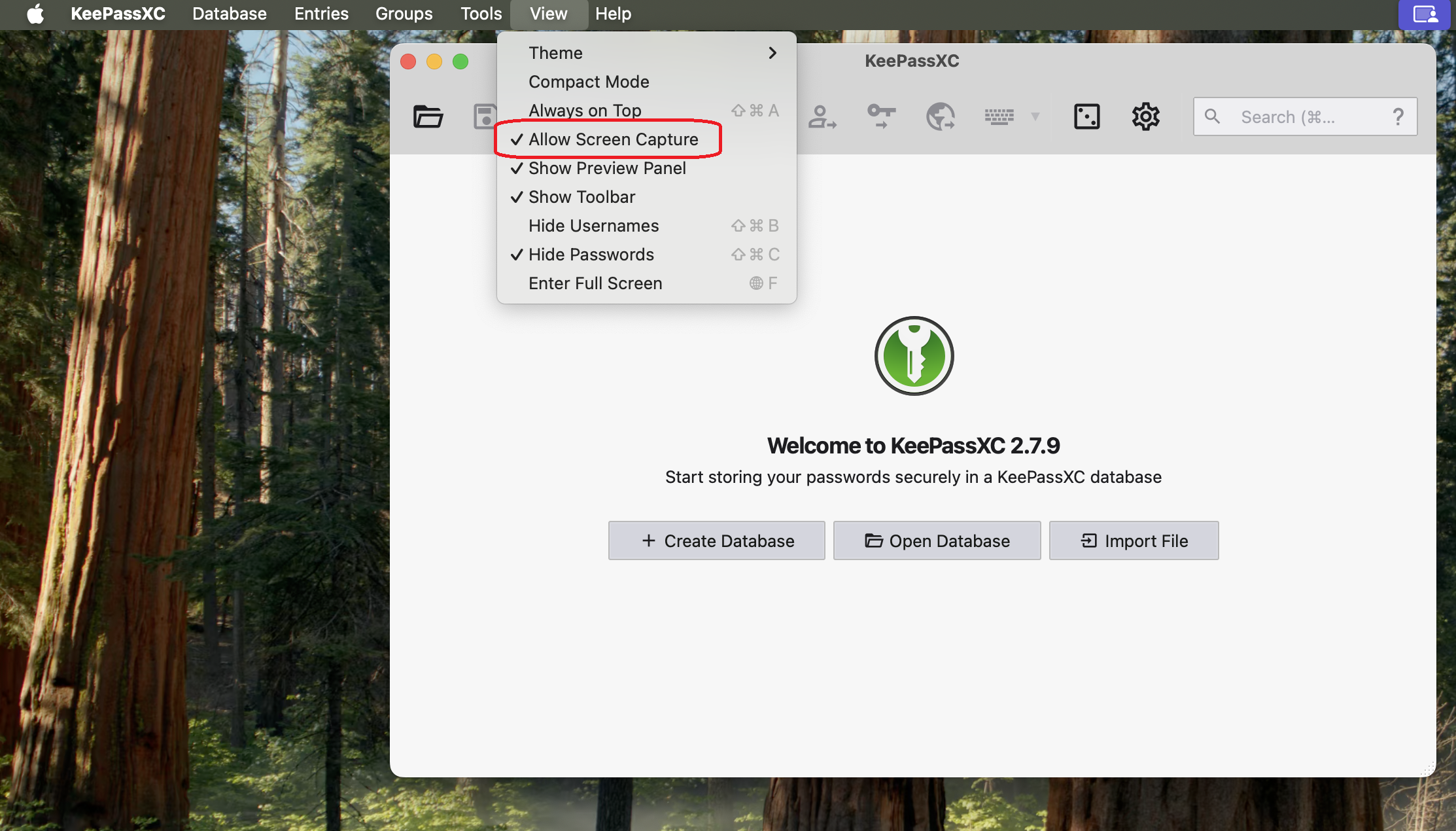For reference, in order for DisplayLink-based video adapters or docking stations to work with modern versions of macOS, it is necessary to grant the required DisplayLink Manager application ‘Screen Recording’ permission within the ‘Privacy & Security’ section within macOS System Settings.
To be clear, no information is being recorded, stored, or sent externally. This permission is only necessary for the DisplayLink device to access the information it needs to generate the information shown on the connected displays.
The KeypassXC application prevents the application window from being viewed when it believes that the screen is being recorded. Even though the screen is NOT being recorded in this instance, the application is hiding the application window.
To solve this issue, please click on the ‘View’ option within the application’s menu bar and click to enable the option, ‘Allow Screen Capture’. That will allow the application to be visible on the DisplayLink-connected displays.
For reference, a screenshot of the application with this option highlighted in red is included below: