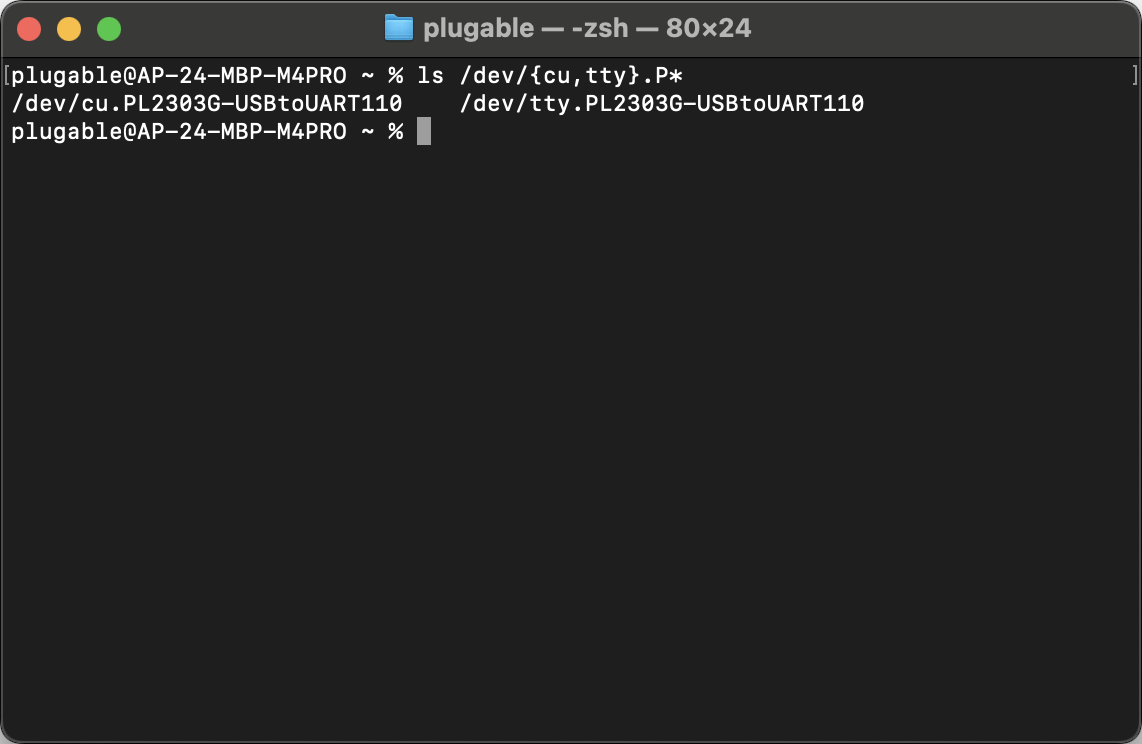Up until recently macOS has included built-in driver support for our USB to RS232 serial adapter, however we have noted that new computers, and those with a fresh operating system installation are no longer automatically creating TTY and CU serial devices. To address this Prolific provides an Driver Extension installer through the Apple App store and we included step-by-step installation instructions below.
1. Open the Apple App store, and search for "prolific technology inc."
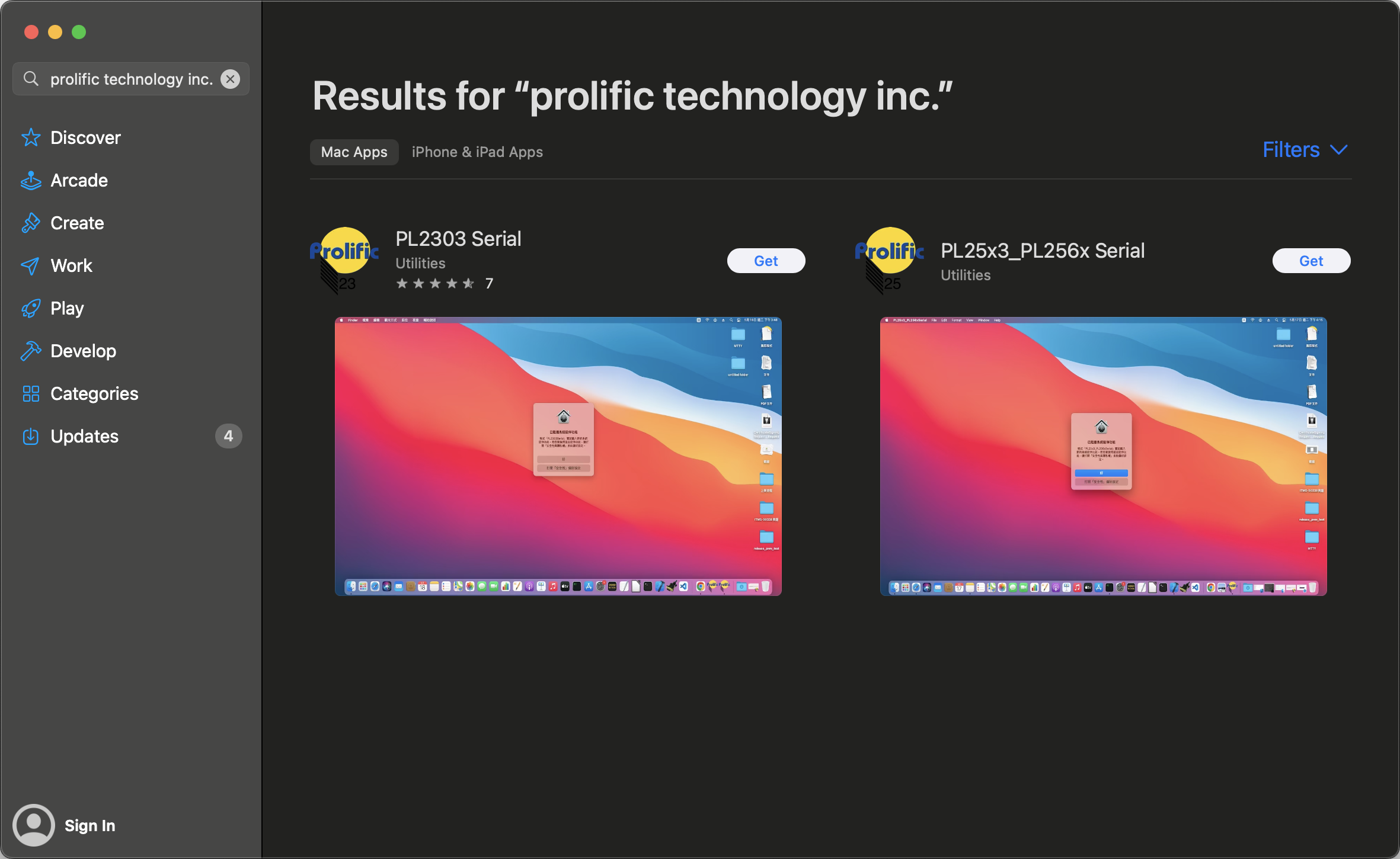
2. Select the "Get" button for the "PL2303 Serial" application
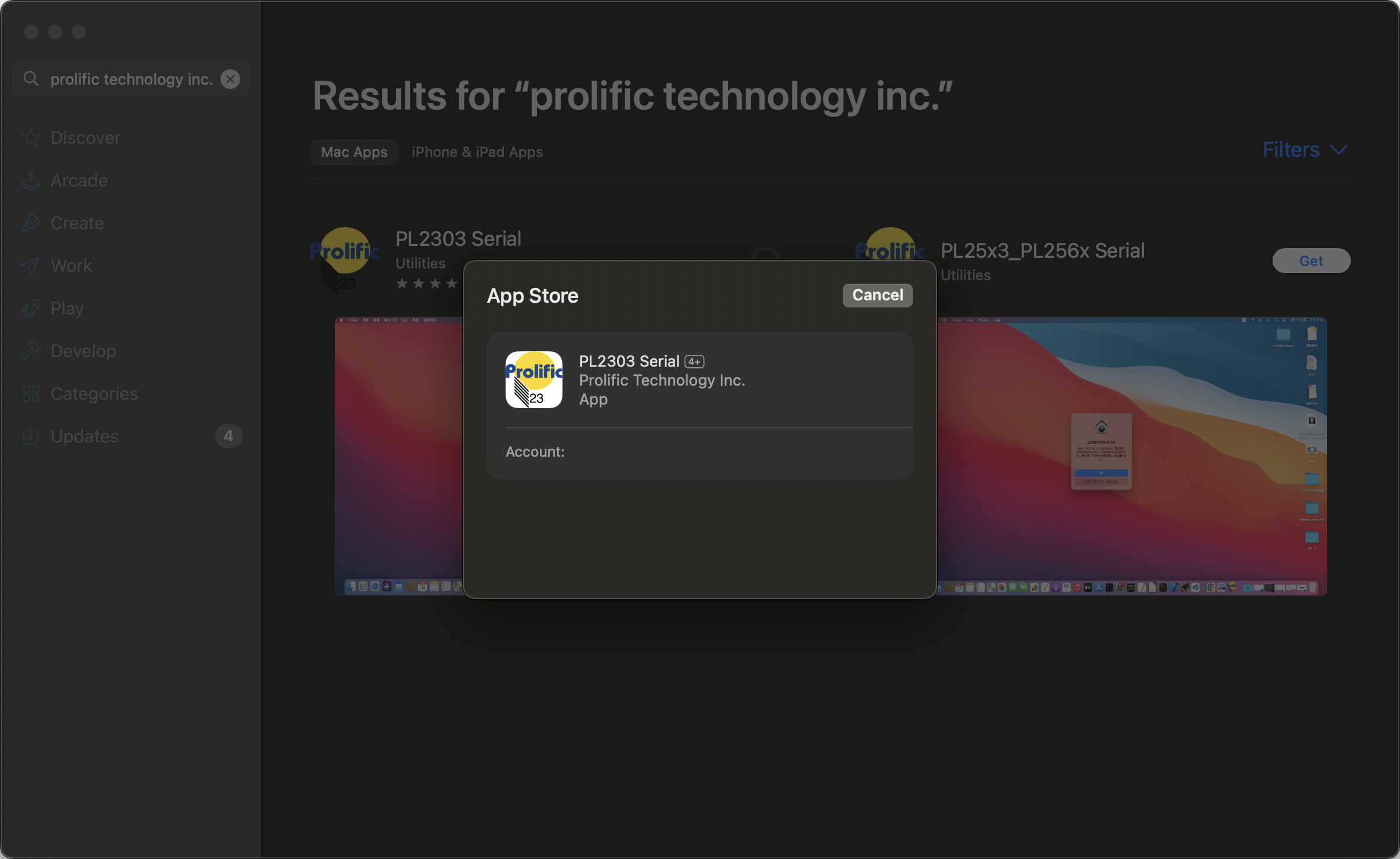
3. When the installation completes, open the "PL2303 Serial" app from the macOS Applications folder
4. When the "PL2303Serial" would like to use a new driver extension" prompt comes up select "Open System Settings" to approve the new driver
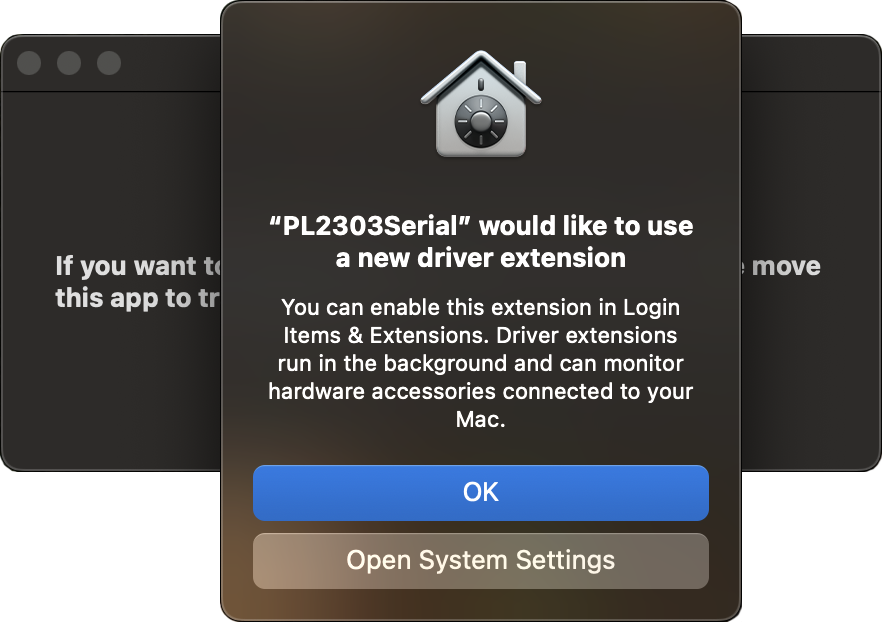
5. Under the "Driver Extensions" toggle on the "PL2303Serial" extension
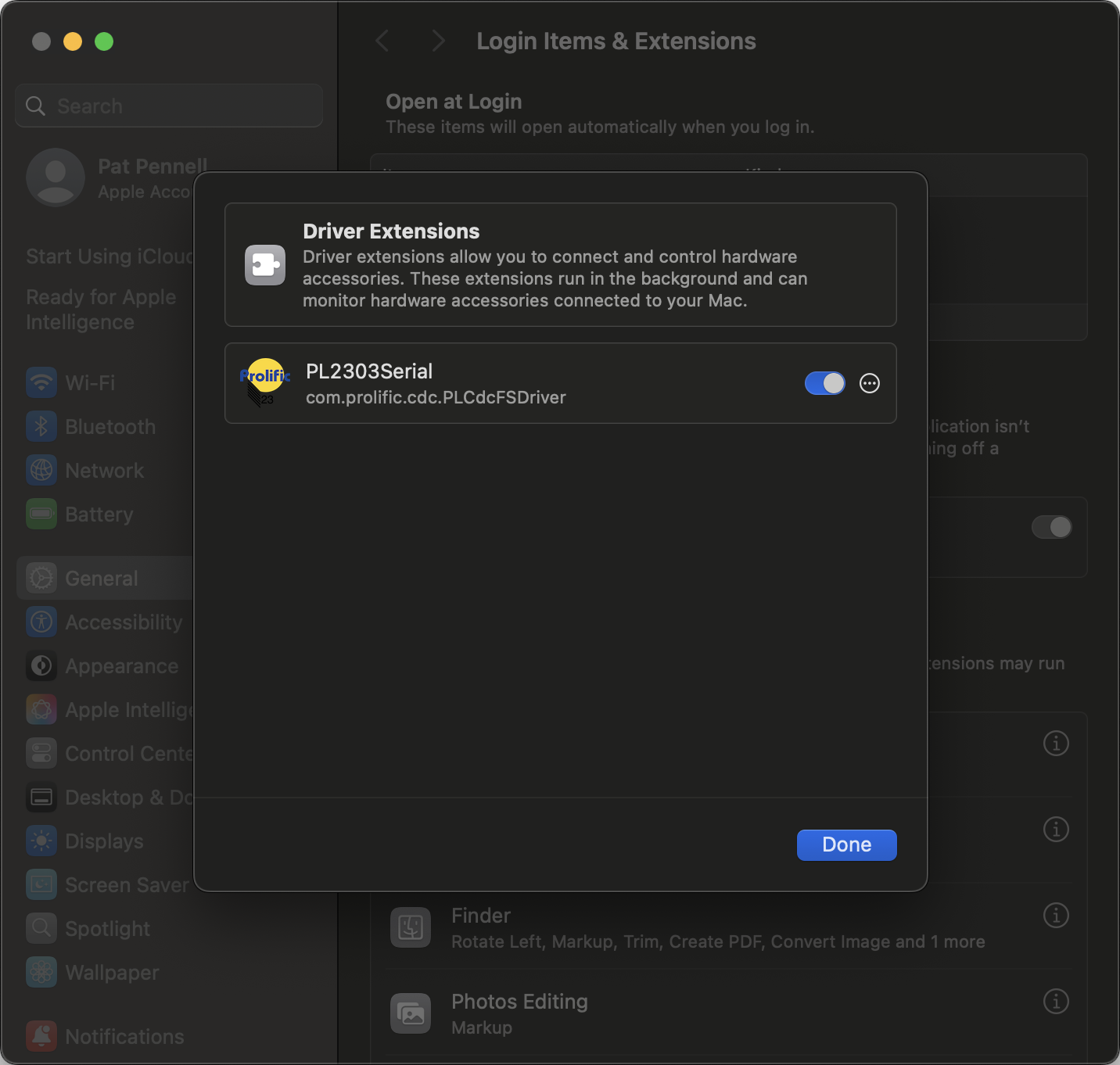
6. The system should now assign /dev/cu.P* and /dev/tty.P* devices to the serial adapter and can be confirmed with the terminal command ls /dev/{cu,tty}.P*