By default, macOS will not switch the audio input/output device to the AMS-5IN1E when it is connected for the first time, so you will have to manually change the audio input/output in the settings.
To change the input/output settings in macOS, simply navigate to System Settings, then to Sound, then select USB AUDIO SYSTEM under "Output" and "Input".
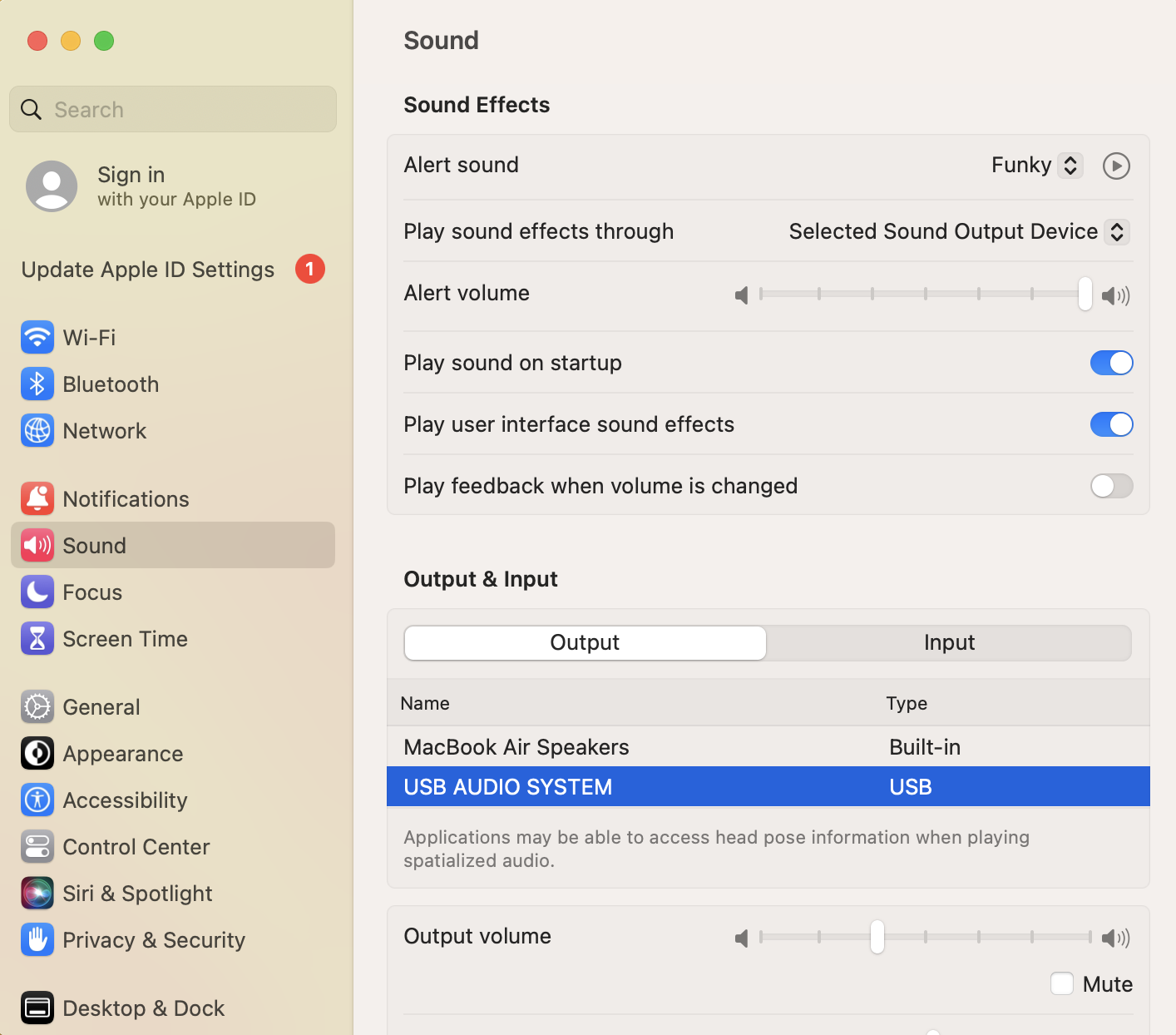
Once you do this the first time, the AMS-5IN1E should be the default audio device every time you connect a device to the 3.5 mm jack on the hub.

