As technology improves, modern computers are typically getting slimmer and lighter which is great! But, the tradeoff often is a computer without a disc drive. So, how do you install the Bravura Easy Computer Sync software without a disc drive? Don't worry, we've got you covered!
Download Bravura Easy Computer Sync
The Bravura Easy Computer Sync software can be downloaded and installed without the need for a disc drive. Click button below to go to the driver page and download the latest software:
After downloading, open the archive folder, and double-click the setup file to begin installing. Be sure to install the software on both computers to complete the connection.
Installation Instructions
- Click Next, to continue

- Now, you can view the License Agreement. Take some time to read it over, then, click I Agree, when you're ready to continue
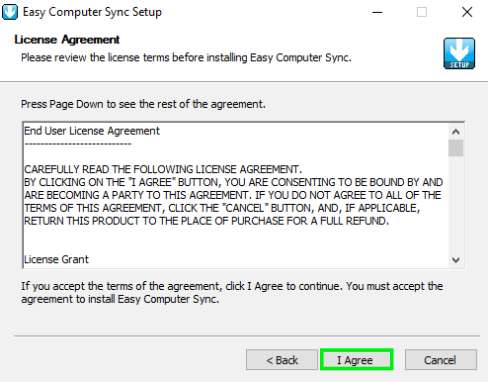
- Here you can choose the individual components of the installation and click next when you're ready to move on
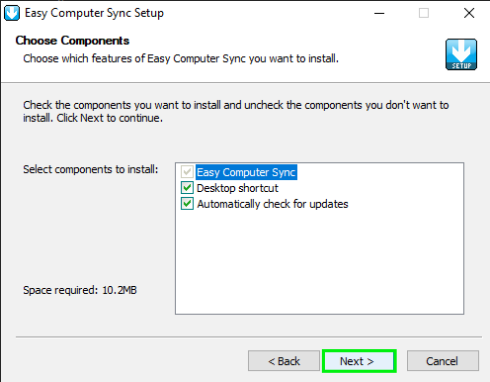
- Click the button to Browse your computer, and pick the location to install the software. The default location is C:\Program Files (X86)Bravura\Easy Computer Sync\. Click Install, when you're ready to move on
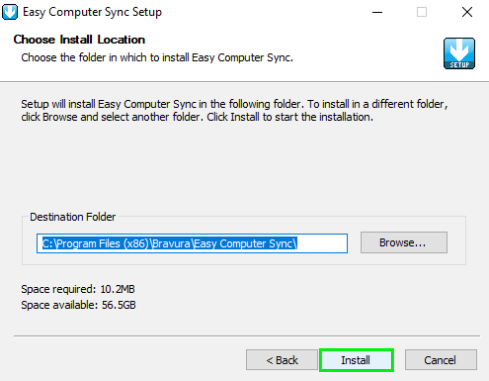
- Click Finish, when the installation is complete, and then restart your computer to finalize the installation
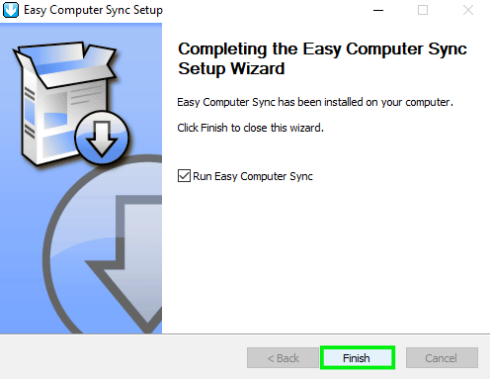
We hope this was helpful! Feel free to reach out to us directly at: support@plugable.com if you have any further questions or concerns and we'll be glad to help you.

