Originally authored by: Bernie Thompson, July 5, 2011
Updated 2024-07-11 by Pat P.
Windows 7 will detect and pop up a wizard to install drivers when our Plugable USB to Serial adapter is plugged in, but it’s also easy (as essential on other operating systems) to install the driver software first. Here’s how.
Get the driver from: https://plugable.com/drivers/prolific/
You’ll want to download the driver and unzip it anywhere on your desktop. Once you have, double click on it to start the installation.
The installation is relatively simple and no questions are asked. When it’s done you should see something like this:
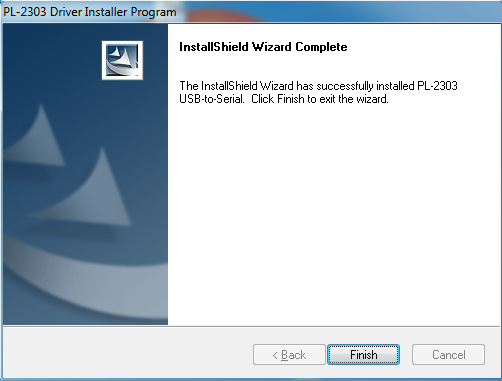
Now go ahead and connect the adapter. You should get a pop-up looking like this:
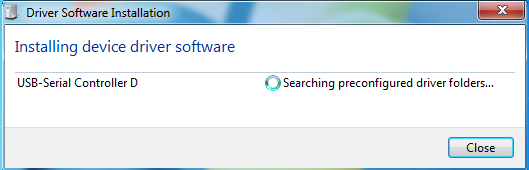
Finally Windows should report that the device has been installed:
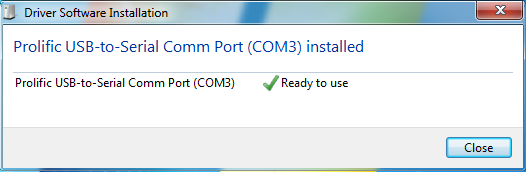
On Device Manager you should be looking at something like this:
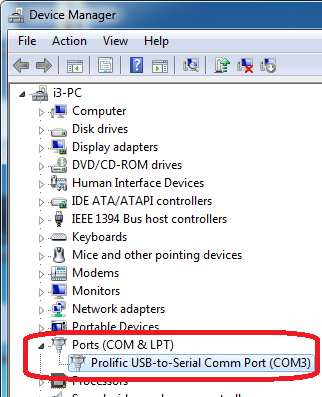
Installing the drivers after a fresh installation of Windows 7 in 2024
Windows 7 SP1 installation media does not include support for Windows 7's latest driver signing functionality and requires installing the following updates from Microsoft manually before installing the Prolific drivers, or running Windows Update:
After installing these updates the installation process should proceed normally.

